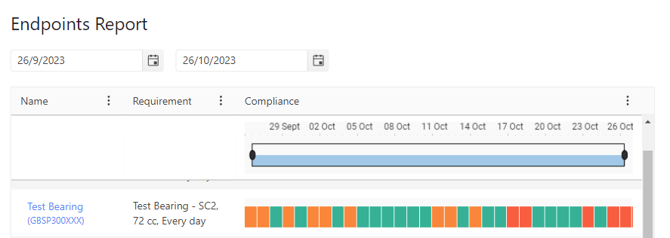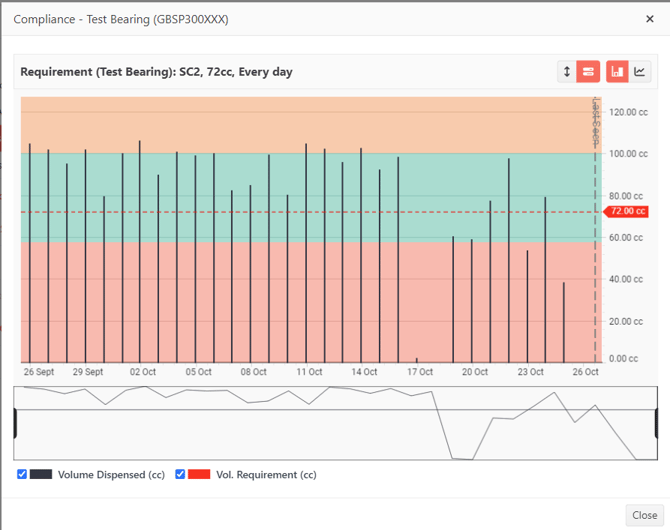Account Setup Automatic System
Enpoint Mapping creating requirements associating requirements with the endpoint
Endpoint Mapping ( associate a serial number with a location)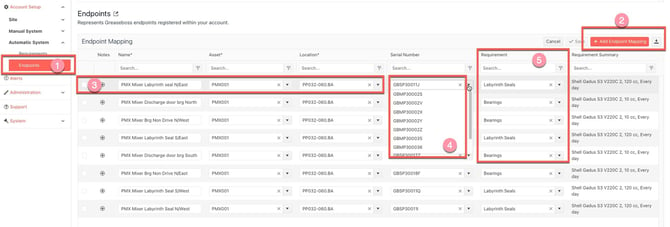
More about endpoints..
-
locate the automatic system, endpoint menu and table
-
edit or add an endpoint mapping
-
enter detail to the relevant fields including notes
-
select the desired serial number from the drop down list and ADD or EXIT
- setting a requirement against an endpoint
ℹ️
-
An endpoint device is mounted directly to the target grease point or as close as is practicable and therefore has a permanent presence at the same grease point location.
-
The data collected is then reported to the cloud- these do not use the head units, instead they use a communications gateway to collect and send information to the greasecloud.
-
Endpoints are added to your account by serial number from our production facility or support team.
-
Endpoint serial numbers are the allocated a name, similar to a manual grease tag mapping process.
-
You can edit the names at any time.
-
Only GreaseBoss support can add, remove or edit endpoint serail numbers associated with your account.
-
Please use an endpoint serial number as the primary method of identification if you need to report an issue to support@greaseboss.com.au
Requirement Alerts
In addition to reservoir alerts we have now added the abilty to create alerts based on endpoint requirements.
The alert will remain triggered until the condition is no longer occurring or is manually reset.
Create Requirement Alert
An alert is broken into three sections:
-
Alert Details: this is where you specified its Name, Description, Type, Criticality and what is should be assigned to. An alert can be assigned to multiple reservoirs.
-
Condition: this is where you specify what should trigger the alert.
-
Notifications: this is where you configure who should receive the email and message to display.
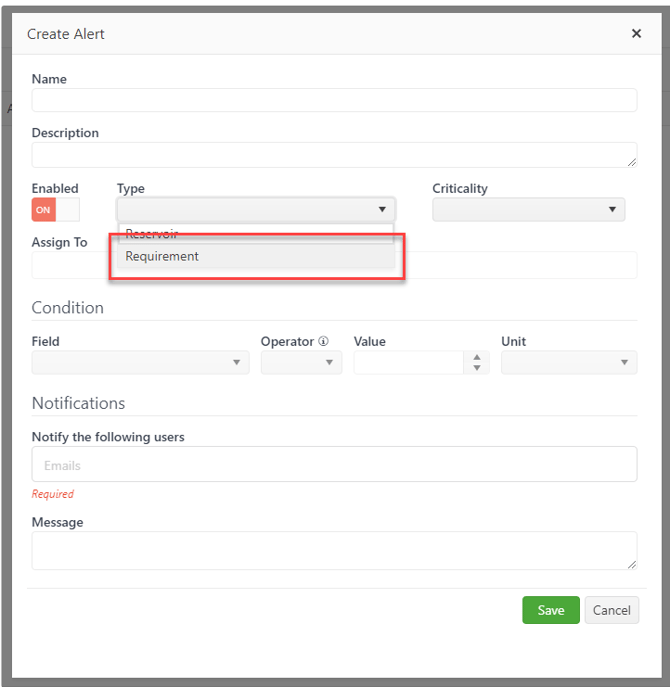
 Create Requirement Alert
Create Requirement AlertImprovements
Endpoint report colours match the requirement colours
The colours within the endpoint reports will reflect the colours that have been specified within the requirement.