Account Setup - Site
Consumables (Grease Type)

More about comsumables
Here you can add or edit the desired grease types used on your site.
-
locate the Consumables subsection
-
either ADD a new or EDIT and existing item
-
complete the details
-
either save or remove the item
That’s it.
Now the system can be defined to expect specific grease types for specific locations for example motors may use different grease to pumps.
Remember: you add a single grease type per head unit.
More about locations..
-
Locate the locations menu
-
select to ADD LOCATION a new location (or edit an existing location)
-
complete the desired location name, parent location is required and add any notes
-
ADD to save your work or you can exit to cancel.
-
At least one location MUST be created.
-
You can create as many locations and sub-locations as required.
Assets (Machines)
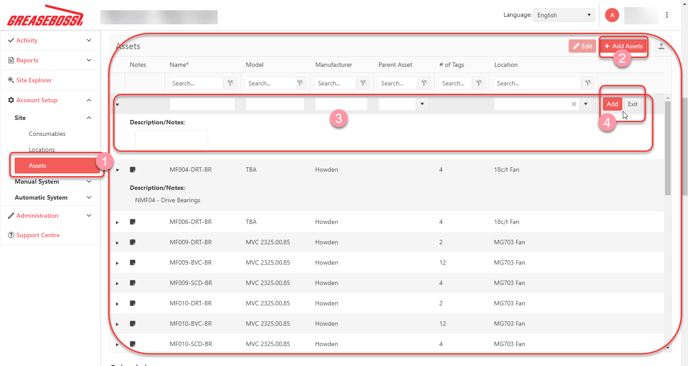
More about Assets
-
locate the assets section
-
ADD a new asset (or edit)
-
enter details in relevant fields and any special information in the notes field
-
ADD to save ( or exit to cancel)
-
Every site consists of assets in some form.
-
An asset is a group of grease points, for example a conveyor may have 20 grease points.
-
A complex asset might have sub-sections for example a crusher plant may have 3 conveyors associated with the crusher. The asset is the crusher and the conveyors are sub-assets to the crusher.
-
Equally, there is no problem treating every asset or sub-asset as independent, for example 1 crusher and 3 conveyors as 4 assets.
-
Ultimately it is your decision and the system is designed to allow you maximum flexibility.
-
You can edit the setup at any time.
Reservoirs for Endpoints
Reservoirs can be used to monitor the volume level of grease auto-lubricators, buckets, barrels and bins.


Add Reservoir
When adding a reservoir the capacity and unit of measure can be set to cater for individual requirements.

View Reservoir
The view reservoir dialog provides key information on the reservoir status, this includes:
-
Estimated Volume
-
Average Daily Consumption - computed based on the last 3 days of activity
-
Projected Depletion Date
-
Last Reset
-
Ability to reset the reservoir
-
View Reset History
-
View Linked Endpoints

Reset Reservoir
The reset reservoir feature allows a reservoir to be reset to a specified date and level.

Reset History
The reset history can be viewed by selecting the reset history button.
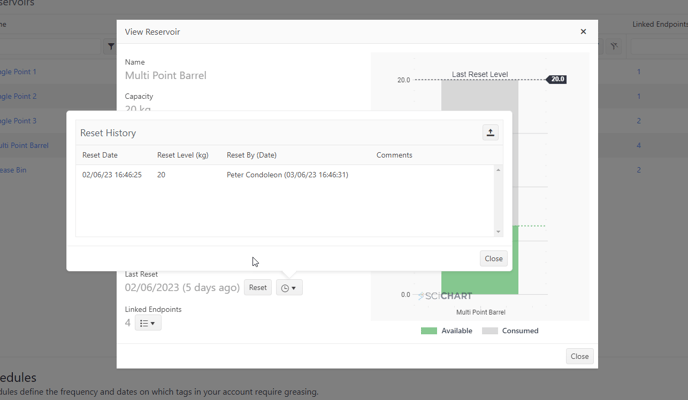
Notes (found in most tables in the system)
Notes can be added, edited or viewed by selecting the Notes icon.

Notes can be added to the following:
-
Locations
-
Assets
-
Grease Tags
-
Endpoints



