Activity - Events and Tasks
Events
Any activity recorded is displayed here for deeper analysis.
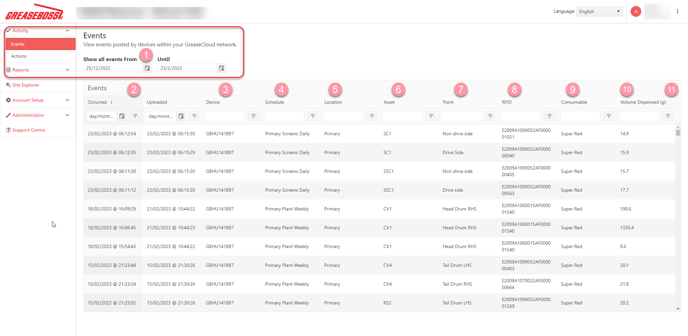
-
Filter the information by date ranges
-
OCCURRED and UPLOADED display the timestamp of the event occurrence (when you did it) and when it was actually uploaded, this is a good way to determine if you are seeing the most current information or if users are not uploading in a timely manner for example.
-
DEVICE identifies by serial number the device that collected the information (head unit or endpoint)
-
SCHEDULE reveals the preset schedule associated with the event.
-
LOCATION reveals the associated and preset location (area) of the event
-
ASSET reveals the associated and preset asset the event is associated with.
-
POINT displays the pre-determined point name, the “human-name” for the point
-
RFID displays the unique digital identity of the point, this is hardcoded on the grease tag, think of this as a “digital-name”
-
CONSUMABLE reveals the associated grease type for the event.
-
VOLUME DISPENSED in grams displays any recorded volume delivered.
-
EXPORT you can export the information on the table at any time
Task

Activity - Tasks Table
A “Task” is our term for a desired event based on grease type, amount and timing.
Tasks are automatically generated by the system based on your configuration inputs, grease types, schedule and volumes etc.
The Tasks table is a reflection of what the manual head units are loaded with when synchronised.
It's normally used by our technical teams but is made available to you as a valuable tool.
You can use it to verify your configuration is prompting an operator as desired, for example.
-
Set the date range of the tasks to be displayed
-
Review the information
-
EXPORT to a spreadsheet if desired