Communications Gateways - Fixed Plant Systems
See also:
Gateway Overview:
GreaseBoss Gateway (v2.0) - PoE
powered (various power options)
🔐 Cybersecurity:
The GreaseBoss Gateway v2.0 devices are secure and highly configurable.
We welcome site IT departments input towards a satisfactory use case on your site.
-
The GreaseBoss communications gateway is a multifunctional device that allows endpoints and head units to communicate with the internet and the GreaseBoss Cloud.
-
The external antenna is designed to improve cellular network access compared to the signal available for example inside a steel lube shed.
-
In some cases the gateway is better to be installed INSIDE the workshop to ensure robust Bluetooth connectivity to head unts
-
Alternatively they can be mounted centrally to a cluster of endpoints which will communicate well
-
The gateways are customised for each site and situation so on arrival should literally work once installed, connected and powered on.
-
Connectivity:
-
Depending on the configuration, the internet can be accessed independently of site's network via a cellular network subject to availability and sim card functionality.
-
An alternate path to the internet may be configured, for example, a permitted LAN or WLAN connection on-site or even via a site-supplied device acting as a gateway for our (gateway) device.
-
Requirements:
-
A gateway is required as part of any GreaseBoss system - (endpoints and headunits)
-
The gateway(s) are located within range of a cluster of endpoints, The range depends on atmospheric interference however a general guide is within 20 metres for reliable connectivity.
-
Multiple gateways are potentially required depending on the geographical spread of the endpoints. Each can be configured for direct internet connection or to each other or towards a master gateway which then handles all traffic to the internet.
-
Manual greasing users should mount the gateway as close as practicable to where the grease gun and head unit are stored between operation to both charge and synchronise via the gateway
-
Power requirements (indoor or outdoor):
You can power a gateway from a reliable 12VDC source, an AC/DC 12v adapter (supplied) or POE.

DC powered options (12VDC)
|

Gateway AC/DC transformer specifications (supplied for AC/DC conversion) |

DC/DC 10-36VDC in 24VDC out PoE injector (if applicable) |
 240VAC-24VDC PoE Injector (if applicable) 240VAC-24VDC PoE Injector (if applicable) |
Mounting options:

Gateway bracket and PoE inlet (underneath) |

Indoor Gateway with external cell antenna |

Indoor Gateway with braket in position, serial number and power inlet shown |
Outdoor Mounting option:
-
Preassemeble the gateway ready for pole (orsurface) mounting as required.
-
Attach to pole or surface using bracket supplied or supply alternative method such as appropriate metal screws to mount to a flat sheet metal surface
Indoor Mounting (Lube Shed or Workshop):
To ensure solid Bluetooth connection between the headnunits and the gateway it is recommended the Gateway be installed inside the workshop or lube shed where the greaseguns and headunits will be recharged between uses. An external magmount roof antenna is used to ensure strong phone signal connectivity OUTSIDE the bulding.
in the folowing example we can see:
-
The gateways pole bracket retasked to simply secure directly to the wall (surface mount)
-
A gland or silicone is used to protect the external phone service antenna ( if applicable)
-
A power board is used to allow multiple devices to share a single outlet and ideally to use a light on the powerboard to assist confirmation that power is ON
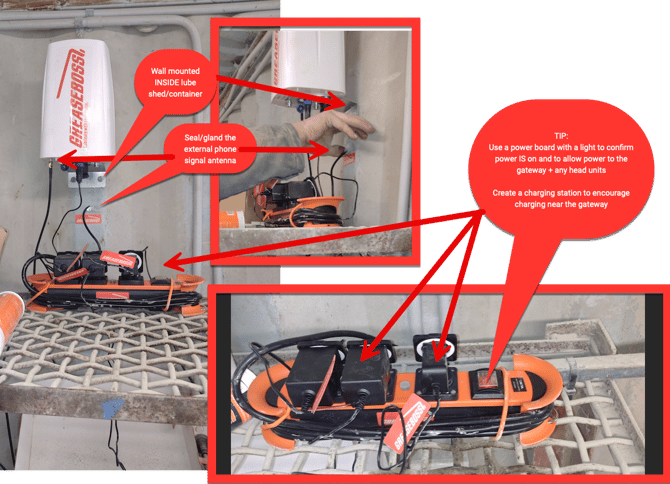
Example of an indoor mounted gateway (workshop or lubeshed)
Confirmation of operation (either installation method):
-
Power the unit ON
-
Gateway can take up to 5 minutes before the serial number is transmited by wifi. You can use a mobile phone to detect the wifi network which is the serial number - note you cannot connect.
-
-
Confirm operations by forcing a nearby head unit or endpoint to sync.
-
Head unit -plug in a head unit to trigger a sync
-
Endpoint - hold the endpoints button down for ~7seconds to trigger a sync.
-
-
report to any unexpected behaviour noting the serial number to support@greaseboss.com.au