Reports Explained (with video)


Compliance Report
We have added native reporting to the GreaseBoss Cloud platform, and excited to announce our compliance report which contains the following information:
-
Account Compliance Summary
-
Grease Type Violations
-
Over-grease Violations
-
Under-grease Violations
-
Compliance by Schedule
-
Compliance by Asset
-
Compliance by Location
Need to know more?
- Compliance reports explained:
- Pending Task Report Explained
- Endpoint Report
- Endpoint report colours match the requirement colours
- Reservoir report
Compliance reports explained:
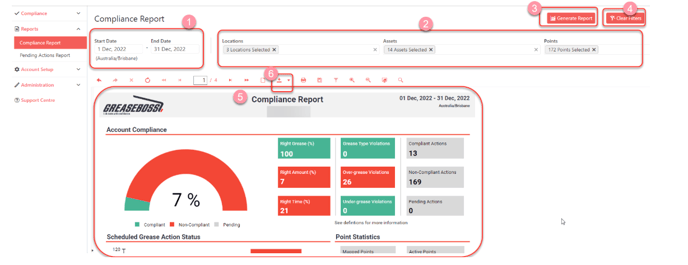
-
set the date filter
-
set any other filters
-
generate a report
-
clear any filters
-
report is generated and displayed
-
you can download a pdf of the report
Emailed reports:

-
An automatically emailed report can be generated along the same lines, the primary message is a summary based on the same output as the native report in the system
-
Simply determine the filters required and email recipients, let us know and we can set it up for you!
-
Typically, a receiver uses the information to determine if there's an issue somewhere and then uses the report tool in the system to take a closer look, for example refining down to the problem area only etc.
Note: the emailed reports also attach a full PDF export however this is not filterable, again requiring a user to do so in the system.
Video TechTalk: Reports - Compliance
Pending Task Report Explained
What is the Pending Task Report?
For any given period of time the system may have created “Tasks” which are expected to be completed to achieve compliance with your pre-determined schedules.
Any task can be open (meaning due) or expired (meaning past the desired timeframe for delivery).
A pending task is any open task within the period of time set by the Pending Task Report.
This is potentially a very powerful tool for users to cross-check the greasing activity required with the information synchronised to the head unit - it should be identical.
A closer look at the Pending Task Report:

-
set the date range to report on (typically short term future - for example rest of this week - to avoid a large report)
-
generate the report
-
view the report output
-
download the report as a pdf
Note: Pending Task Report is NOT emailed, it must be manually generated.
What can you use the Pending Task Report for?
You can export the report and print a hard copy to carry with you to:
-
Cross-check the head unit is actually guiding you as expected
-
Confirm the grease run order is as expected/desired
-
Confirm the system volume expectations are as expected
-
Collect any update requirements can be easily noted while in the field and make the changes later when back in the office
Video TechTalk: Reports - Pending Task (formerly Actions) Report
Endpoint Report
About the Endpoint report

-
You can browse to the Endpoint Report in the menu
-
Use the date filters and then refine further with the time sliders
-
There are additional filters per column

-
You can easily see what's been going on per point in the linked information

-
A day that passed the requirement criteria is shown green
-
A day that fails to meet the criteria is shown red.
Endpoint report colours match the requirement colours
The colours within the endpoint reports will reflect the colours that have been specified within the requirement.


The tech-talk video will explain more….
Video Tech-talk - Endpoint report
Reservoir Report
About the reservoir report
In most situations an endpoint is confirming the volumes delivered from a reservoir of some type.
In many situations this may be a small canister, for example a Permalube or Pulsarlube consumable container.
In other situations, you may have a large bulk tank to service several endpoints from the same reservoir.
Regardless of each situation you can configure your reservoir report to assist determining current levels and therefore potentially plan for replacements ahead of actual depletion, essentially assisting informed stock level decisions on site.

-
browse to Reservoir Reports
-
any calculated requirements will be displayed here
-
you can export the estimated requirements here
-
each associated reservoir is listed here and you can investigate easily by clicking the link
-
you can investigate the details of the specific canister as you require.
-
here we have various filters, of not the associated endpoints per reservoir (also linked)
-
again, you can download the relevant data from the table

See the following tech-talk video for a closer look…..